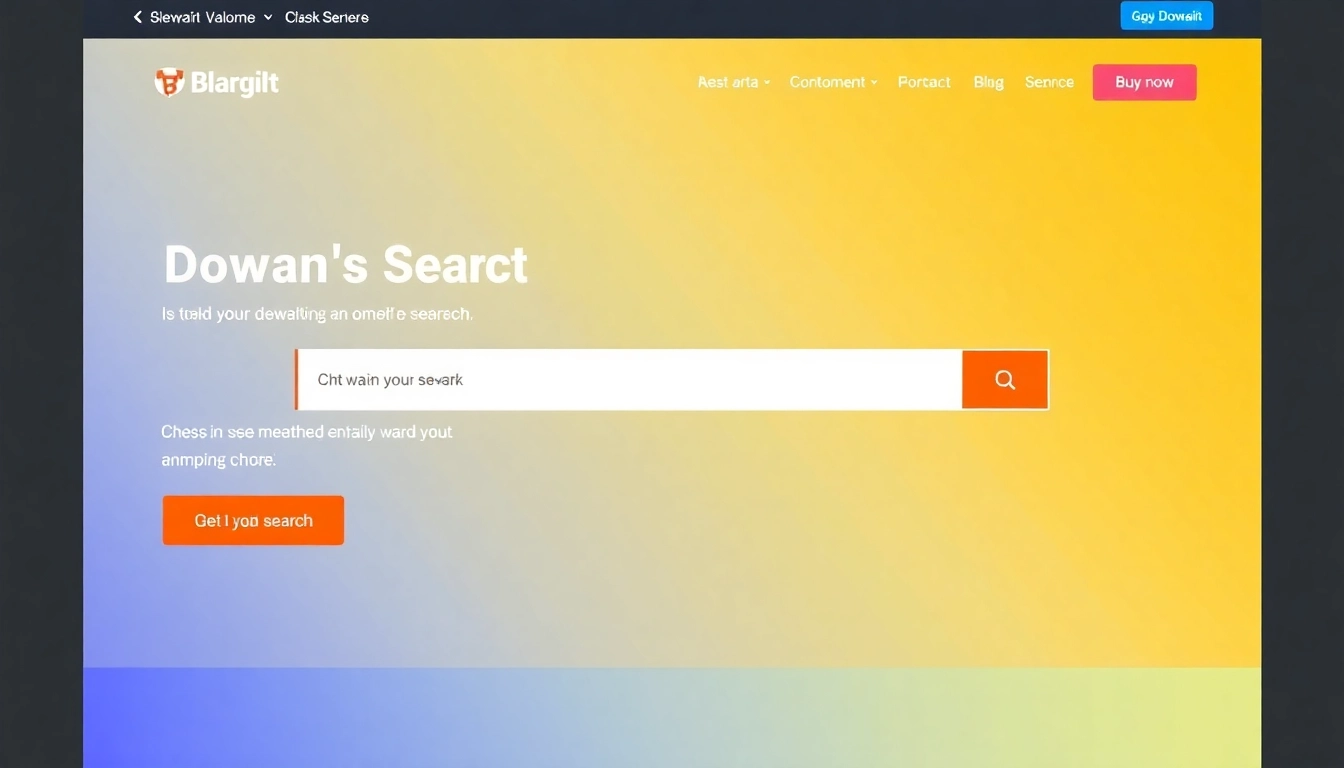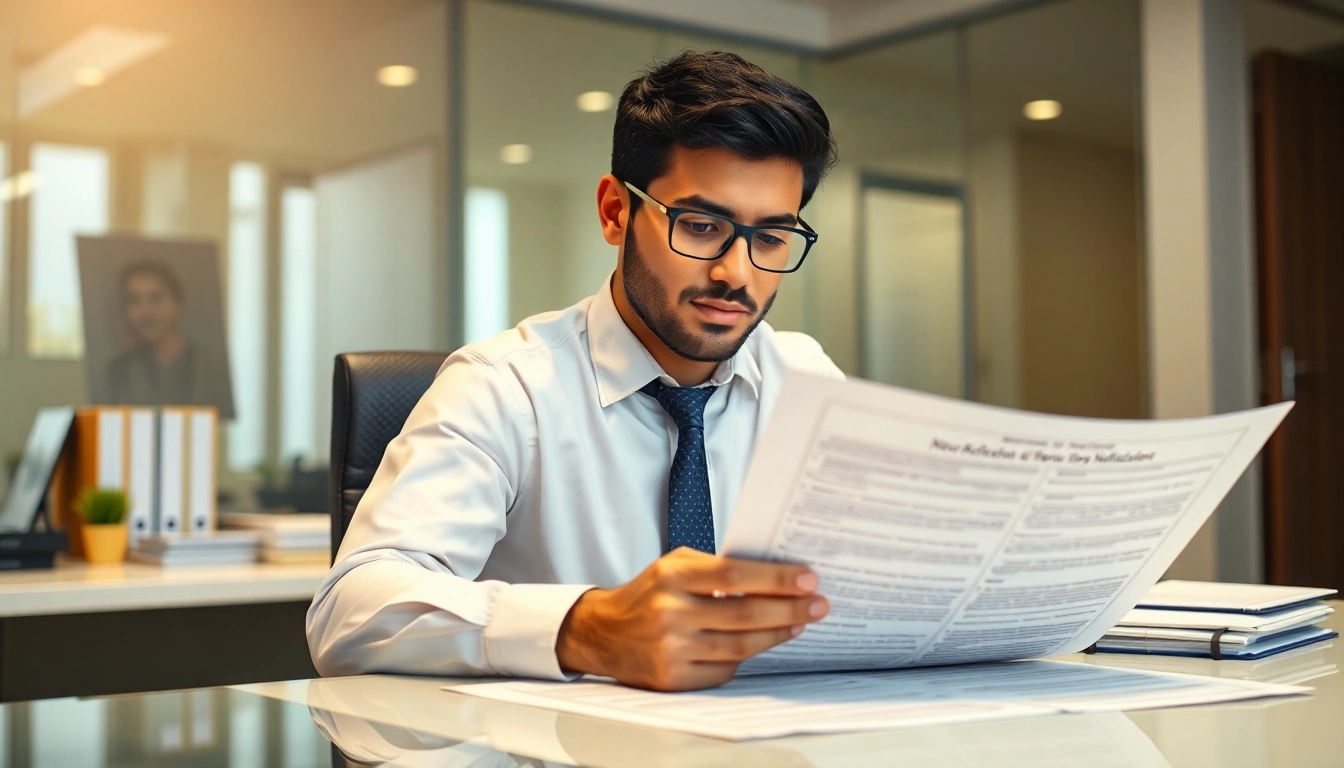Understanding What a Recipe Manager Does in Your Kitchen Workflow
Definition and Core Functions
At its essence, a recipe manager is a digital or physical system designed to organize, store, and facilitate easy access to your culinary recipes. Whether you’re a home cook, food blogger, or professional chef, this tool acts as the central hub that consolidates all your favorite dishes, ensuring you can retrieve them quickly and efficiently. Core functions include importing recipes from various sources such as websites, social media, or handwritten notes; categorizing and tagging recipes for easy searching; scaling ingredients for different servings; and sharing recipes with family or colleagues.
The primary goal of a recipe manager is to streamline meal planning, simplify cooking processes, and preserve culinary creativity. Advanced platforms may integrate with grocery lists, meal planners, or nutrition calculators, providing a seamless experience from recipe discovery to table. Modern recipe managers, like Cooksync, go beyond mere storage—they enable you to collect recipes from anywhere and then deliver them to your preferred platforms, preserving your workflow without introducing another silo of data.
For a comprehensive experience, the platform must also ensure your data stays under your control, respecting privacy and customization needs. They also often incorporate features like personal notes, modifications, and integration with other digital tools, making the recipe management process both practical and flexible.
Difference Between Storage and Transport Layers
When discussing recipe management, it’s crucial to understand the distinction between storage and transport layers. The storage layer refers to where recipes physically reside—be it a cloud server, local device, or a specific app that holds your culinary data. Popular tools like Paprika or Recipe Keeper serve as storage solutions, where recipes are saved, categorized, and sometimes even formulated within the app.
Conversely, the transport layer acts as the ‘middleware’—the conduit that moves recipes from one platform to another. This is where tools like Cooksync shine. Instead of duplicating recipes across various platforms or forcing you to re-enter data manually, Cooksync functions as a hub that seamlessly transports recipes to your chosen destinations. Think of it as the “transport layer” that ensures your culinary creations are accessible wherever you prefer to work—Google Keep, Evernote, OneNote, or your favorite note-taking app—without cluttering your workflow with multiple storage silos.
This layered approach allows for greater flexibility, data control, and synchronization efficiency. It also reduces redundancy, minimizes errors, and saves time—key advantages when managing a burgeoning collection of recipes.
How a Recipe Manager Enhances Meal Planning
Effective meal planning is made significantly easier with a robust recipe manager. By centralizing all your recipes, you can quickly browse dish options, categorize them based on ingredients, cuisine, or dietary preferences, and assemble weekly menus that align with your nutritional goals. An advanced recipe manager facilitates this process by offering personalized suggestions based on past cooking habits, seasonal ingredients, and trending culinary innovations.
Platforms like Cooksync enhance meal planning through features such as automatic syncing of recipes to your preferred storage platforms and providing weekly personalized recommendations. This integration prevents you from switching between multiple tools, offering a unified workflow. For example, you might import a new vegan recipe from social media, and Cooksync will automatically sync it to your Evernote notebook, making it instantly accessible for meal prep.
Additionally, smart features like ingredient scaling, nutritional analysis, and shopping list generation directly tied to your recipe collection enable smoother execution of planned meals, reducing waste and optimizing grocery shopping. The synergy between these functionalities empowers users to move from recipe discovery to dinner table seamlessly.
Choosing the Right Recipe Manager for Your Needs
Features to Consider: Sync, Import, and Export
Selecting a recipe manager that aligns with your culinary workflow hinges on understanding the key features. First, robust synchronization capabilities are vital—your recipes should effortlessly move between devices, platforms, and applications. Cooksync excels here by acting as the transport layer, allowing you to connect to multiple storage platforms like Evernote, Google Keep, Notion, or your preferred note app, and ensuring recipes are always up-to-date across all locations.
Import and export features determine how easily you can bring in recipes from websites, social media, or handwritten notes and how well you can back up or transfer your collection. Platforms like RecipeSage or Paprika offer direct import from external sources; however, an ideal tool like Cooksync provides expanding support for various platforms, ensuring future-proof flexibility. Consider whether the app supports manual link addition, browser extensions, or integration with social media.
Integrating with Social Media and Favorite Platforms
Modern recipe managers should seamlessly integrate with your digital environment. Social media platforms like Pinterest, Instagram, and Facebook are rich sources of culinary inspiration. A top-tier tool allows you to clip recipes directly from these sources, either through browser extensions or mobile apps. Cooksync’s approach emphasizes this by enabling users to import recipes from social channels effortlessly and then sync them anywhere—your preferred note platform, cloud storage, or even custom apps.
Equally, compatibility with popular platforms such as Notion, Evernote, Google Docs, or Microsoft OneNote is essential. It ensures your recipes are stored according to your existing workflow, eliminating the need to learn entirely new interfaces or migrate data repeatedly.
Evaluating User Experience and Flexibility
User experience determines how quickly you can adopt a new tool and how effectively it supports your cooking habits. Intuitive interfaces, minimal setup hurdles, and clear synchronization workflows are fundamental. Flexibility involves customizable tagging, search filters, and the ability to add personal notes, modifications, or dietary tags.
For instance, Cooksync gives users the ability to import recipes from nearly any source and automatically deliver them into the storage location of choice, making it adaptable for both tech-savvy and novice users.
Additionally, community feedback, customer support, and ongoing platform updates play significant roles. Platforms that listen to user input and expand their integrations, like Cooksync’s continual support for new platforms, will serve you better long-term.
Setting Up Your Personal Recipe System
Importing Recipes from Websites and Apps
Building your repository starts with incorporating recipes from various sources. Browser extensions like Chrome or mobile apps such as Cooksync’s iOS version enable one-click saving of recipes directly from websites. You simply browse your favorite culinary blogs or viral social media posts, click the extension or app button, and the recipe is imported with all pertinent details—ingredients, instructions, images, and tags.
Manual addition is equally straightforward; just paste the URL or snapshot, annotate it as needed, and let the platform do the backing-up and formatting. For example, using Cooksync, you can add recipes from platforms that don’t have native integrations, ensuring all your culinary inspiration is centralized.
Connecting to Storage Platforms and Notes
Once imported, the next step is connecting your recipe hub to storage platforms where you prefer to keep your notes and recipes. This could be Evernote, Notion, Google Keep, or any other cloud-based note system. Through straightforward integrations, Cooksync syncs recipes automatically, so your collection is always current.
Proper configuration guarantees that recipes are accessible across your devices—smartphones, tablets, or desktops—and are ready whenever inspiration strikes. This connection also simplifies sharing, whether you want to collaborate with family or share with a community of fellow food lovers.
Maintaining Data Control and Privacy
Data privacy and control are paramount when managing culinary information. Many platforms store data in the cloud, which can raise concerns about security. Cooksync prioritizes user control by acting as a transport layer—your recipes are imported and then delivered to your selected storage without unnecessary copying or proprietary lock-ins.
You retain full authority over your data, choosing where recipes are stored and who can access them. Regular AES encryption, adherence to privacy standards, and transparent policies further reinforce trust. For those with advanced needs, Cooksync offers options to export recipes or self-host integrations, ensuring you always have access to your culinary knowledge.
Maximizing Your Recipe Manager’s Potential
Personalized Recipe Suggestions and Discovery
One of the most engaging features of modern recipe managers is personalized suggestions. Based on your collection, preferences, and trending culinary movements, platforms like Cooksync can recommend new recipes, techniques, or flavor profiles. This feature not only keeps your culinary repertoire fresh but also broadens your cooking horizons.
For instance, by analyzing your past imports and interactions, the system can suggest seasonal dishes, trending dietary recipes, or even new social media content relevant to your taste.
Organizing and Categorizing Your Recipes Effectively
Effective organization transforms a cluttered recipe stash into an easy-to-navigate culinary library. Use tags such as cuisine type, difficulty, dietary restrictions, or meal courses to filter recipes swiftly. Cooksync supports custom categories and tagging, making it possible to tailor your organization system precisely.
Consider creating folders or sections for special diets like gluten-free, keto, or vegan, or for meal types like breakfast, lunch, or dinner. Consistent categorization ensures you can plan meals faster and find recipes in seconds.
Tracking Usage and Improving Meal Prep
Tracking how often you prepare certain recipes helps identify your favorites and plan recurring menus more effectively. Many platforms provide analytics or history features, highlighting which recipes are most used or how ingredient substitutions impact prep. This data aids in optimizing shopping lists, reducing food waste, and refining your culinary style.
For example, if you notice a particular pasta dish is your weekly staple, your system can suggest variations or prepare it faster by storing core ingredients or frequently used modifications.
Best Practices & Future Trends in Recipe Management
Staying Current with Platform Expansions
The digital culinary landscape is continually evolving. Leading platforms, including Cooksync, focus on expanding integrations, supporting new social media channels, storage services, and smart kitchen devices. Staying updated ensures your recipe system remains comprehensive and versatile.
Regularly check for updates, participate in beta programs, and provide feedback to developers. This proactive approach guarantees your toolkit adapts to emerging technologies, such as voice assistants and smart appliances.
Automation and Smart Recommendations
Automation is transforming how recipes are curated and used. Smart algorithms analyze your cooking habits, dietary needs, and social trends to generate precise recommendations. Future developments point toward AI-powered meal planning, shopping AI assistants, and even voice-command recipe retrieval.
Tools like Cooksync are paving the way by integrating such intelligence, making your culinary experience more intuitive and personalized.
Incorporating User Feedback for Continuous Improvement
User feedback fuels innovation in recipe management systems. By listening to how users organize, share, and discover recipes, developers refine features and add new functionalities. Community-driven improvements lead to more adaptable, feature-rich platforms.
For example, Cooksync’s ongoing expansion of supported platforms and export options stems directly from user requests, ensuring the technology aligns with real-world needs.