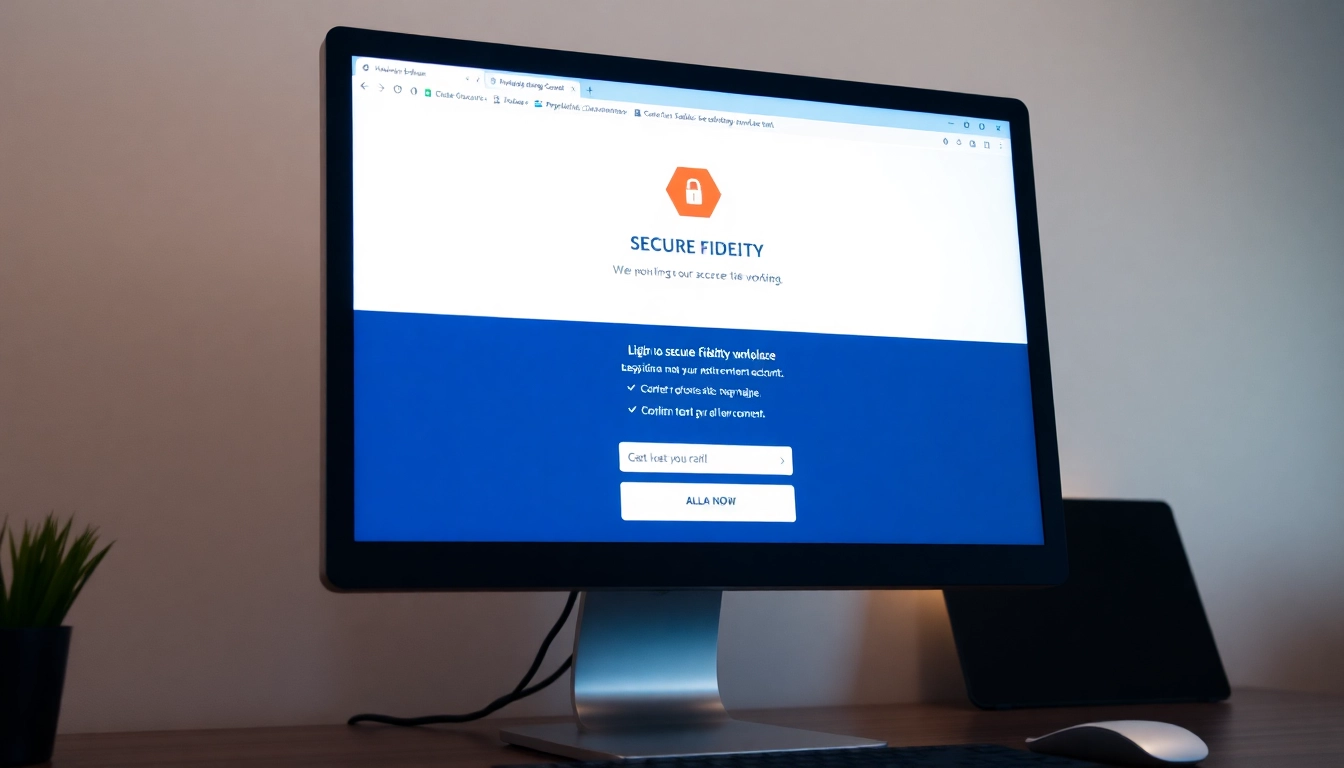Introduction to Trading View and Its Key Features
In the dynamic world of financial markets, having access to real-time data, advanced analysis tools, and a vibrant community of traders is essential for success. trading view has established itself as a comprehensive platform that combines these elements into a unified environment. Recognized globally for its versatility, intuitive interface, and robust feature set, Trading View is used by individual traders, institutional investors, and financial analysts alike to track, analyze, and make informed trading decisions across diverse markets.
Unlike traditional charting software, Trading View positions itself as a social network for traders, fostering an interactive ecosystem where users can share ideas, strategies, and insights in real time. Its core philosophy centers around democratizing market information, providing tools that suit both novice and expert traders, and enabling seamless access to global financial data.
Understanding the Core Tools and Charting Capabilities
At the heart of Trading View lies its powerful charting engine, which supports a vast array of technical analysis tools. Users can access multiple chart types, including candlestick, line, bar, and Heikin-Ashi, each adaptable to specific trading strategies. The platform’s real-time data feeds ensure traders are always up to date with the latest market movements.
Trading View offers an extensive library of technical indicators—over 100 standard and custom options—allowing traders to analyze price patterns, identify trends, and generate trading signals. Drawing tools such as trendlines, Fibonacci retracements, Gann fans, and geometric shapes enable precise manual analysis. These tools can be layered and merged to produce comprehensive visualizations, enhancing decision-making accuracy.
Moreover, Trading View’s charting capabilities extend to scripting and automation through Pine Script, a proprietary language that empowers traders to create customized indicators, alerts, and even automated strategies. The platform’s high level of customization, coupled with its ability to handle multiple charts simultaneously, makes it a superior choice for detailed market analysis.
Benefits of Using Trading View for Traders and Investors
Trading View’s multifaceted platform offers numerous advantages:
- Accessibility: Cloud-based infrastructure allows access from any device with an internet connection—be it desktop, tablet, or smartphone—eliminating the need for bulky software installations.
- Community Engagement: The social features enable traders to share ideas, publish analysis, and learn from a global network, fostering continuous education and collaborative growth.
- Real-Time Data and Alerts: Push notifications keep traders informed of critical market movements, enabling timely decisions without constantly monitoring the screen.
- Versatility: Whether trading stocks, forex, cryptocurrencies, commodities, or indices, Trading View provides tailored tools and data for each asset class.
- Cost-Effectiveness: With a free tier that offers substantial features and affordable premium plans, traders can upgrade as their skills and needs evolve.
These benefits, combined with its active user base and continuous feature improvements, make Trading View a market leader in online trading platforms.
Setting Up Your Trading View Account for Optimal Use
Creating Custom Watchlists and Alerts
Effective trading begins with organization. Trading View allows users to create personalized watchlists comprising their preferred assets, enabling quick access and monitoring. Setting alerts for specific price levels, indicator signals, or pattern formations ensures that traders remain reactive to market shifts without constant manual oversight. Automation of alerts reduces reaction times, a crucial factor in fast-moving markets.
Connecting Your Brokerage Accounts
Seamless integration of brokerage accounts with Trading View enhances the trading experience by enabling one-click order execution directly from the platform. This integration streamlines the workflow, eliminates redundant data entry, and ensures synchronization between analysis and execution. To connect your accounts, follow the platform-specific protocols, which often include API keys or OAuth authorization, detailed within Trading View’s onboarding guides.
Configuring Your Interface for Quick Market Access
Customizing the Trading View interface to suit your trading style improves efficiency. Traders can arrange multiple charts, customize toolbars, assign hotkeys, and create layout templates to access vital information swiftly. Utilizing features such as split-screen views or one-click toggles between timeframes and indicators ensures quick reactions during volatile market sessions.
Advanced Market Analysis Techniques with Trading View
Implementing Technical Indicators and Drawing Tools
Advanced traders leverage a combination of indicators—Moving Averages, RSI, MACD, Bollinger Bands, and more—to refine entries and exits. The ability to layer multiple indicators helps identify convergence zones and divergence signals, increasing prediction accuracy. Drawing tools aid in visual analysis, such as marking support and resistance levels, trend channels, or Fibonacci retracement zones, fostering a holistic understanding of market structure.
Using Multiple Time Frames for Better Predictions
Multi-time frame analysis involves examining charts across various temporal scales—daily, hourly, and minute charts—to confirm trends and identify entry points. Trading View’s synchronized charting allows traders to overlay different time frames, compare signals, and avoid false breakouts. This method enhances strategic decision-making, especially in volatile markets like cryptocurrencies or forex.
Leveraging Community Ideas and Sharing Insights
The Social Trading aspect is vital for learning and validation. Users can explore community-generated ideas, interpret trading setups, and participate in discussions. Analyzing popular ideas and understanding different trading styles broadens perspective and aids in developing personalized strategies. Sharing your own analysis fosters feedback and credibility.
Integrating Trading View into Your Trading Strategy
Developing Entry and Exit Signal Systems
Building automated trading signals requires combining indicators and set criteria to trigger entries and exits. For example, a trader might configure an alert for when the RSI crosses below 30, combined with a bullish candlestick pattern. Over time, these signals can be fine-tuned into robust trading algorithms aligning with your risk management parameters.
Using Alerts to Automate Your Trading Decisions
Trading View supports advanced alert configurations that can be linked with external webhook services or trading bots. This allows for near-instantaneous order placement and risk management, reducing emotional decision-making. Proper alert setup involves defining thresholds accurately and testing triggers extensively during backtesting phases.
Backtesting Strategies Using Historical Data
Backtesting enables traders to evaluate the viability of strategies against historical market conditions. Trading View’s strategy tester lets users simulate trades based on predefined rules, analyze performance metrics, and optimize parameters. Incorporating backtesting results into ongoing strategy refinement significantly enhances profitability and resilience.
Measuring Success and Improving Your Skills on Trading View
Analyzing Performance Metrics and Trade Outcomes
Continuous improvement hinges on performance evaluation. Trading View provides detailed analytics—including win rate, profit factor, maximum drawdown, and equity curves—to assess your trading effectiveness. Analyzing these metrics helps recognize strengths, identify weaknesses, and adjust strategies accordingly.
Staying Updated with Market News and Trends
Real-time news feeds integrated within Trading View, combined with community insights, ensure traders stay informed about macroeconomic events, geopolitical developments, and sector-specific catalysts. This contextual information is crucial for interpreting technical signals within a broader market environment.
Continuously Refining Your Technical Analysis Skills
Successful trading demands ongoing education. Participating in webinars, engaging with community ideas, and practicing with demo accounts enhance analytical skills. Leveraging Trading View’s extensive library of tutorials and feature demonstrations helps traders stay at the forefront of technical analysis techniques.