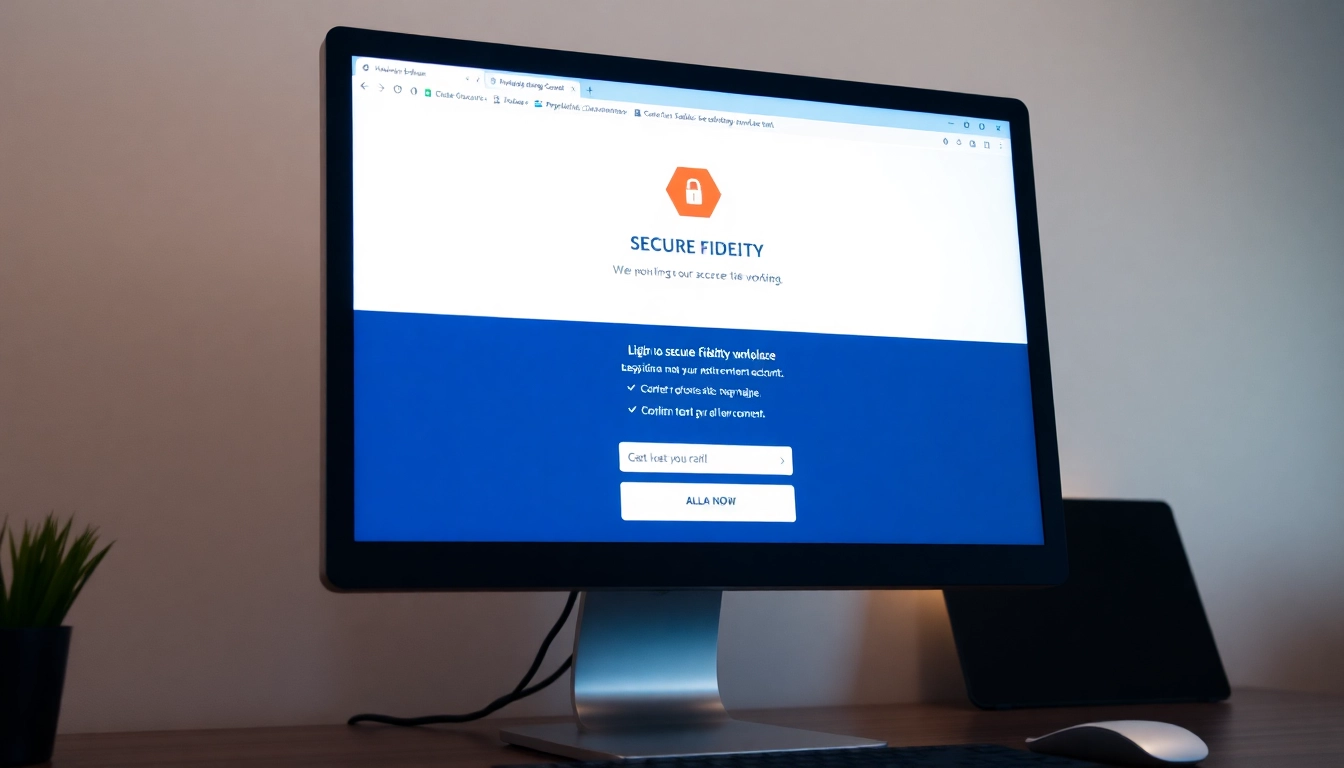Introduction to Trading View and Its Key Features
In the fast-paced world of trading and investing, having access to reliable, comprehensive, and real-time market data is crucial. trading view has emerged as a leading platform that consolidates advanced charting tools, social trading capabilities, and customizable features designed to serve traders of all experience levels. Whether you’re a beginner looking to learn or a professional trader executing complex strategies, Trading View offers a versatile environment that adapts to your needs. This article explores the multifaceted features of Trading View, how to set up your account for success, advanced analysis techniques, best practices for trading performance, and future trends shaping its evolution.
Overview of Trading View’s Charting Capabilities
At its core, Trading View is renowned for its superior charting capabilities. Its platform supports a wide array of technical analysis tools, including customizable indicators, oscillators, and drawing tools that enable traders to identify patterns and trends with precision. The platform offers interactive, high-resolution charts capable of displaying multiple timeframes—from seconds to months—allowing users to analyze short-term fluctuations or long-term trends seamlessly.
One notable feature is the ability to layer various technical indicators to enhance analysis accuracy. Users can create, save, and share custom indicator combinations, streamlining their trading workflows. Additionally, Trading View supports different chart types such as candlestick, bar, line, and Heikin-Ashi charts, providing flexibility tailored to individual trading styles.
Another standout element is the platform’s real-time data feed, which ensures that traders are making decisions based on the latest market information. For global assets, Trading View integrates data feeds from numerous exchanges, including stocks, forex, commodities, cryptocurrencies, and indices, consolidated in a user-friendly interface.
Social Trading and Community Insights
Beyond its technical features, Trading View functions as a vibrant social network. Traders can publish charts, share trading ideas, and engage in discussions within the community, creating a collaborative environment that fosters shared learning and market insights. The social aspect facilitates the exchange of diverse perspectives, which can be invaluable for developing nuanced trading strategies.
Community members can follow experienced traders, comment on their ideas, and participate in discussion threads. Popular traders often disclose their analysis methods and trade setups, serving as educational resources for beginners. This social integration also allows traders to gauge market sentiment, crucial for making informed decisions in volatile markets.
Moreover, the platform features real-time chat groups where strategies, news, and alerts are shared instantly. For traders aiming to refine their analysis, observing community interactions and consensus can provide a broader market perspective that goes beyond individual technical signals.
Customizable Tools for Different Trading Styles
Trading View is designed to accommodate a variety of trading styles—from scalping and day trading to swing trading and long-term investing. The platform’s high degree of customization allows users to tailor their workspace with personalized chart layouts, indicator combinations, and alert systems.
For active traders, real-time alerts on price movements, volume spikes, or indicator crossovers help seize opportunities instantly. Position sizing tools and risk management features are also integrated, enabling disciplined trading practices. Investors, on the other hand, benefit from fundamental analysis overlays and macroeconomic data, accessible via custom scripts and integrations.
Ultimately, Trading View’s flexibility ensures it is not a one-size-fits-all platform but rather one that adapts dynamically to your trading methodology, preferences, and risk appetite, making it a versatile tool for traders and investors alike.
Setting Up Your Trading View Account for Success
Creating and Managing Watchlists
The foundation of efficient trading is effective organization. Trading View’s watchlist feature allows users to track multiple assets simultaneously, enabling quick access to relevant market data. Setting up tailored watchlists based on specific sectors, asset classes, or trading strategies streamlines the decision-making process.
For example, a trader focused on technology stocks can create a dedicated watchlist for AAPL, MSFT, AMZN, and others, monitoring their real-time price movements and technical indicators. Managing watchlists involves categorizing assets, grouping similar instruments, and customizing layout views, which can be saved for future sessions. This arrangement facilitates quick scanning and comparison, ensuring traders are always poised to act on timely opportunities.
Choosing the Right Alerts and Notifications
Market volatility demands timely alerts that notify traders of significant price movements or technical signals. Trading View’s alert system is highly customizable, allowing users to set alerts based on price levels, indicator conditions, or drawing tool placements. These can be delivered via pop-ups, emails, or even SMS messages, ensuring traders never miss crucial events, regardless of their location.
Effective alert management involves selecting relevant parameters, avoiding alert fatigue, and fine-tuning trigger conditions. For instance, a swing trader might set alerts for potential breakout levels on a daily chart, while a day trader could monitor minute-by-minute price activity. Properly configured alerts enhance responsiveness, reduce emotional decision-making, and optimize trading outcomes.
Integrating Trading View with Brokers and Platforms
Seamless integration with brokerage platforms is vital for executing trades swiftly based on analysis within Trading View. The platform supports direct trading through various supported brokers, enabling users to execute orders without leaving the chart environment. Setting up these connections involves API integrations, which are straightforward for most supported brokers.
By integrating, traders can perform technical analysis and execute trades in real-time, minimizing slippage and latency. For example, users can analyze a chart, identify a pattern, and place a trade with a single click, ensuring swift execution aligned with their analysis—an essential advantage in fast-moving markets.
Advanced Techniques for Market Analysis Using Trading View
Utilizing Technical Indicators and Patterns
Technical indicators are the backbone of market analysis on Trading View. Popular tools like Moving Averages, RSI, MACD, Bollinger Bands, and Fibonacci Retracements help traders identify entry and exit points. Combining multiple indicators can enhance reliability—such as confirming RSI divergences with volume spikes or trendline breakouts.
Pattern recognition—like head and shoulders, double tops/bottoms, and triangles—is key to predicting potential reversals or continuations. Trading View’s drawing tools make it easy to mark and analyze these patterns dynamically. Additionally, custom scripting via Pine Script allows traders to develop personalized indicators or automate pattern recognition, elevating their analytical capabilities.
Performing Fundamental and Sentiment Analysis
While technical analysis dominates Trading View, fundamental analysis remains crucial, especially for longer-term trades. Users can access economic calendars, financial statements, and news feeds. Sentiment analysis is bolstered through social community threads, where market consensus and trader opinions often reveal underlying sentiment that may ahead of technical signals.
Combining fundamental insights with technical analysis offers a holistic view of the market. For example, a divergence between strong technical signals and poor fundamental outlooks could caution traders against overextending or highlight potential reversal points due to macroeconomic shifts.
Applying Backtesting and Strategy Testing
One of Trading View’s advanced features is its capability for backtesting strategies using Pine Script. Traders can create, test, and optimize trading algorithms using historical data to evaluate performance before live deployment. This process helps identify profitable setups, understand risk-reward ratios, and refine entry/exit rules.
Backtesting provides concrete performance metrics—such as win rate, drawdowns, and profit factor—giving traders confidence in their strategies. Continuous testing and adjustment are vital for adapting to changing market conditions, ensuring strategies remain robust.
Best Practices for Enhancing Trading Performance
Managing Risks and Setting Stop-Losses
Effective risk management is essential for consistent trading success. Trading View’s alert and order execution tools enable traders to implement disciplined stop-loss and take-profit levels. Placing these levels strategically protects capital and prevents emotional decisions during volatile moves.
Best practices include calculating position sizes based on risk tolerance, using trailing stops to lock in profits, and avoiding over-leveraging. Regularly reviewing trade history and analyzing loss-making trades helps improve risk protocols over time.
Using Trading View for Portfolio Diversification
Diversification reduces exposure to individual asset risk, and Trading View’s comprehensive asset coverage supports this strategy. By monitoring assets across sectors, geographies, and asset classes, traders can balance their portfolios based on correlation insights and market conditions.
Systematic tracking and analysis promote balanced asset allocation, resilience during downturns, and opportunities across different markets. Visualization tools assist in assessing diversification levels and adjusting holdings accordingly.
Tracking Performance and Continuous Learning
Maintaining a performance journal and regularly reviewing trading analytics helps identify strengths and weaknesses. Trading View’s chart history and analytical tools support this ongoing learning process. Engaging with community insights, watching webinars, and experimenting with new indicators ensure skill development stays current.
Setting measurable goals and tracking progress maintains discipline and motivation, ultimately elevating trading performance.
Future Trends and Upgrades in Trading View
Emerging Technologies and AI Integration
The future of Trading View involves leveraging emerging technologies such as artificial intelligence and machine learning to enhance predictive analytics. AI can automate pattern recognition, generate trading signals, and optimize strategies based on vast datasets, reducing human bias and increasing accuracy.
Community-Driven Features and Feedback
Trading View’s commitment to its user community enables continuous improvement through feedback-driven development. User suggestions for new chart types, indicators, and social features drive updates that cater to evolving trader needs. This collaborative approach ensures the platform remains at the forefront of trading technology.
Upcoming Updates and Enhancements
As technology advances, expect Trading View to expand its integration with brokerage systems, include more AI-powered tools, bolster social trading features, and improve mobile capabilities. Enhanced data feeds, more customizable dashboards, and real-time analytics will further empower traders to make informed, timely decisions.